In this book summary of Do More Better by Tim Challies, you’ll find my notes, high-level ideas, valuable lessons, and important action steps.
Do More Better Summary
Productivity doesn’t bring purpose to your life. It helps you get the most out of your purpose in life. It’d be tragic to confuse the two.
As a Christian, your purpose is to serve other people and glorify God.
Anyone in any profession can use productivity to help serve others.
Laziness, busyness, and external distractions are the three main thieves of productivity.
You only have 168 hours each week, so you need to make the most of it. The way you do this is to first create a list of categories (5-6 categories) that encompass everything you’re responsible for. For example, someone’s list may be personal, work, family, social, and church.
Next, create a mission statement for each of your areas of responsibility. Then examine what tasks in your categories are pulling for your time but not exactly on mission with what you want to be true as someone who wants to do more better, not do more things—you may need to neglect, delegate, or do them anyway.
To maximize productivity, you’ll want a tasks tool, a calendar tool, and an information tool (utilizing apps or websites).
Use systems, also known as habits, if you want to stay consistently productive even when motivation levels drop.
No one has unlimited energy. So your energy needs to be used strategically to execute the priority to-do items.
Organize your tasks with the mindset “a home for everything, and like goes with like.”
Even when you have a well-thought out system to be productive, interruptions and distractions are still going to face you and sometimes they’ll get the best of you. That’s ok and going to happen, so don’t let it get you down. Come back strong and pick up where you left off.
A weekly review is also powerful for productivity because it’s more strategic and big picture than the daily to-do list.
This productivity system makes your life better the more you commit to it and maintain it over time. Otherwise, everything gets messy in life (because of sin) if you don’t continue to put time and energy into it.
To tame your email, you just need to create four separate locations (or folders):
- Inbox folder is to receive email.
- Reply folder is to reply to email.
- Archive folder is to hold email for later recollection.
- (Built-in) Delete folder to trash email.
Mini Summary
You can be productive and serve others in any role you find yourself in: accountant, teacher, mom, CEO, athlete, nurse, brother, plumber, etc.
The reason to be productive is not for yourself, but to serve others and glorify God.
The three essential tools to getting things done are a task management tool, a calendar tool, and an information tool.
Three Favorite Quotes
“Productivity is not what will bring purpose to your life, but what will enable you to excel in living out your existing purpose.”
“To be productive, you need a system. You need to build it, use it, perfect it, and rely on it. Your system needs to gain your confidence so that you can trust it to remember what needs to be remembered, to alert you to what is urgent, to direct you to what is important, and to divert you away from what is distracting.”
“Productivity is effectively stewarding your gifts, talents, time, energy, and enthusiasm for the good of others and the glory of God.”
Action Steps For You
These action steps are easy as they’re already laid out in the book (though I’d still get the book to get the full details, examples, and analysis.)
Before you get started, what’s your purpose for being productive? It’s more valuable than you think to spend time thinking about the why, as that builds the foundation for future productivity. Once you’ve done that, you’re ready to get started.
First, write down the list of 5 to 6 categories that cover all the little tasks that you do each day, week, and month. Most likely, yours will include work, family, social, personal, church, or some other big umbrella category.
Second, create a mission statement for each category. This mission statement will direct you on what tasks to include, delegate, and delete in each category going forward.
Third, utilize a:
- Task manager (like Todoist or Wunderlist) for your daily and weekly tasks.
- Calendar (like Google calendar) to manage your meetings and schedule.
- Information tool (like Evernote) to help you navigate your tasks and calendar.
Fourth, keep a routine of how you use your three tools for maximum productivity. This system will only help you as much as you put into it.
And review how your system is working each week to maintain it or tweak it to get more done each day. This system is meant to serve you, not the other way around.
Order Do More Better
Or check out other book recommendations to become more successful.

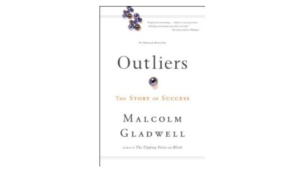
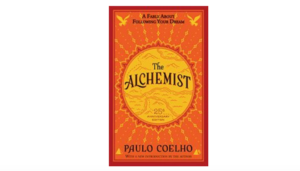
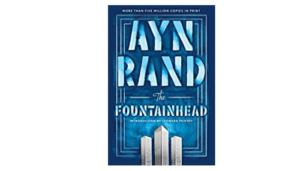
Awesome summary! It’s true. Most times I align productivity in “how am I helping myself?” instead of taking a step back and saying “how can I be productive and use that productivity to glorify God?” Great post!
It’s so easy to get the two twisted. Thanks for the comment!
I have a friend who will enjoy this book. I like your writing style of keeping paragraphs short and manageable. Do you think in this way or did you learn to write in this way?
Pass the link along to them 😉
Always enjoyed writing in a short and conversational form (even in college) because I believe there’s no point in using big words, long paragraphs, and fancy writing if the audience gets confused or bored while reading.
(Later did I learn that this writing helps reader engagement and SEO—so I got lucky there.)